To debug a generator, you can pass Node.js debug flags by running it like this:
# OS X / Linux / Windows
npx --node-options="--inspect" yo <generator> [arguments]
You can then debug your generator using the Chrome Devtools or your preferred IDE. See Node Debugging Guide for more info.
Yeoman generators also provide a debug mode to log relevant lifecycle information. You can activate it by setting the DEBUG environment variable to the desired scope (the scope of the generator system is yeoman:generator).
# OS X / Linux
DEBUG=yeoman:generator
# Windows
set DEBUG=yeoman:generator